Background
A common problem with visitor tracking is the inability to follow users across multiple devices. Even on the same device, should a visitor choose to clear their cookies, we will be unable to link them to their previous session. Unfortunately, that means processes that treat visitor cookies as unique visitors are imperfect.
For example, A/B test bucketing will be affected, even if acutely, by those visitors switching devices, clearing cookies, or using adblockers. Some users will see multiple experiences and conversions will be attributed to the wrong variant. We simply treat this as noise in experiment and control, demanding a larger sample size.
While this is an unavoidable issue, there is one place where we can link visitor cookies— when they have an account on the site and log-in via multiple sessions. In these instances, it should be possible to generate a “change log” of visitor cookies for a given user. In practice, the result would be an SCD Type-2 Table, with visitor cookie as the primary ID and a changing column of userids. That way, we can simply join in on visitor cookie id to get a relevant user for a given timeframe.
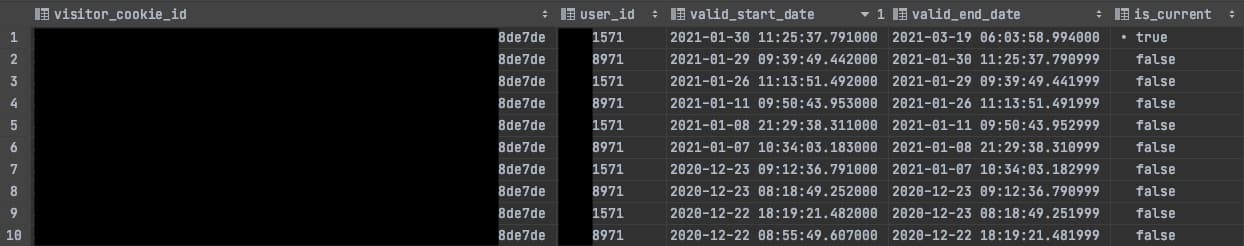
An example SCD Type-2 entry for a visitor switching userids
While this doesn’t solve any issues for those visitors who never create an account (or don’t log-in), it does allow us to be more precise with attribution and backfilling userids in any spot where they’re otherwise unavailable.
Solution
An SCD Type-2 table is not terribly complex from a SQL standpoint, we can group by visitor cookie and window over all rows, finding differing userids, then setting appropriate start and end dates. That was our first solution.
While it worked for a while, the underlying data actually contained all of the events on our site. As one can imagine, this is quite a costly operation. Job times quickly surpassed a hour, as the entire table was dropped and rebuilt nightly. The process was inefficient and would quickly become untenable as the visitors on our site increased.
In theory, there should be an append-only way to update the table. Storyblocks uses Databricks Delta Lake, which supports a number of reliability features and enhancements, but also allows us to use Spark streaming. The ideal end product would be a streaming job, which reads from our incoming events, looks at visitor cookies & userids, and outputs that information as a change log to an SCD Type-2 table in Delta Lake. From there, we can pass that table on to our data warehouse (Amazon Redshift) or use it in Delta for further processing. Sounds simple, right?
For our solution the follow attributes were necessary:
- SCD Type-2 format (duh).
- Row 1 for a cookie must have a
valid_start_dateequal to the first date for that visitor(!) This introduces significant complexity. - The
valid_end_datefor thecurrentrow will be the timestamp of the last run of the script. - We’ll keep a record of all visitors, even those without a userid (it’ll be set to
NULL). - A given
valid_end_datemust be 1 microsecond less than the nextvalid_start_dateto prevent two values from being equal. - The table should be partitioned somehow.
Implementation
It quickly became evident that a real-time stream was impractical:
- Most of our production jobs are semi-streaming and run on 10-15 minute intervals making a true stream overkill.
- New data depends on existing values: updating our records depends on if we get a new userid/cookie pair or not.
- Processing all event data for all visitors could be costly. While technically we only need visitors with a userid, the scope of the project required all visitor cookies to be processed (discussed later).
Because of #1, we knew that the solution wouldn’t need to be a true stream. As a result of #2, it became evident that it couldn’t really be a stream at all. Implementing a solution that, for each row, checks existing data & performs either an UPDATE or MERGE is not possible using PySpark (I couldn’t crack it, at least). There is, however, a process that allows us to attain pseudo-streaming behavior while ticking our requirements: a combination of Spark forEachBatch and Databricks MERGE INTO.
This is a known implementation, but Delta documentation only provides very simple examples. The basic premise is as follows:
- Create a stream of the data we’d like to transform. Previously, we were using all events. For this implementation, pageviews will suffice.
- Batch the stream up using some option like
maxFilesPerTrigger. The stream will also do this automatically. - For each batch execute some transformation or SQL that will
MERGE INTOa data source.
The really cool thing about MERGE INTO, often referred to as UPSERT, is that it allows you to both update and insert in one transaction. As I mentioned, this is crucial for our implementation, since we need to:
- Take each batch of data and generate a SCD Type-2 dataframe to insert into our table.
- Check if current cookie/user pairs exist in our table.
- Perform relevant updates and/or inserts.
#2 introduces significant complexity. For a given pair, if the same pair is current, we need only update the valid_end_date. However, if there’s a new pair, we need to update the end data and insert the new row(s). This is further complicated by the fact that UPSERT can’t perform multiple operations on one row. We’ll need to split the data into rows that need to be updated and rows to be inserted.
Additional complexity is added by including all visitors to the site. For users only, the streaming job is relatively small. Adding visitors increases the number of rows by roughly two orders of magnitude. After many failed attempts and much deliberation, the best method appeared to be first generating an SCD Type-2 table for visitors with a userid only, then using another data source to meet our additional requirements. Both will be discussed here.
Creating a SCD Type-2 table for users
The much easier part of this process was creating a change-log table for users only (still at the cookie level), with no adjustments to the first date for the visitor. This idea is very easy to express in SQL— a simple window would suffice, but is more challenging in spark streaming.
forEachBatch
Since our events infrastructure at Storyblocks is not-quite-realtime (pageviews update every 15 minutes, I believe), we could save costs with a job that runs a few times daily. forEachBatch is a nice alternative to pure streaming, since we can perform aggregations on batches that would otherwise prove difficult in a stream. In order to use the sink, we define a function to be executed on each “batch.” It’s then as simple as passing that function to the writeStream in our job. You can use maxFilesPerTrigger to specify how many files pass through on each batch or trigger(once=True) to limit a run to one batch.
Typically, I’ll rebuild the table using an appropriate maxFilesPerTrigger. Once the job is set, I’ll switch to triggering once— that way we can run the notebook on a schedule and the cell will terminate once the streaming has completed. I haven’t found a way to terminate a cell in a streaming job once all current data has been processed, unfortunately.
user_mapping = (spark
.readStream
# .option('maxFilesPerTrigger', 1000)
.format('delta')
.table([page view table])
.writeStream
.option([checkpoint location])
.trigger(once=True)
.foreachBatch(user_mapping_upsert)
.outputMode('update')
.start()
)Defining the function itself is very straightforward. The only real call-out is that, if using SQL, be sure to preserve the sparkSession of the temporary table you create:
def user_mapping_upsert(microBatchOutputDF, batchId):
microBatchOutputDF.createOrReplaceTempView("updates")
microBatchOutputDF._jdf.sparkSession().sql(...Now we just need the MERGE INTO for each batch.
Databricks Upsert
Databricks has some pretty good documentation here and seems to be adding features fairly regularly. This example provided the inspiration for this entire project. An immensely helpful feature would be the ability to perform multiple actions for each row. For example, when matched INSERT row and UPDATE SET another row. Presently, we’re limited to inserting only WHEN NOT MATCHED and updating or deleting WHEN MATCHED. This added some complexity to our solution.
Since each upsert is being performed on a “batch” of pageviews, our goal was to replicate functionality of a changelog within each batch, e.g. one batch of pageview output should look exactly like the end-product, then assimilate those batches on a per-cookie basis into our table. There will be some joins to a table called first_dates, that will be discussed later. Note: most of this is pseudo-code intended to get my point across without relaying too much information about our tables. 🙂
In the first CTE, we can generate some basic info on a cookie/user basis, like the previous userid, the next userid, if it’s a first visit for a given cookie, if the userid is new or seen, etc. This stream is limited only to cookies with a userid, so we don’t have to worry about NULL values. landed is our timestamp column.
MERGE INTO dev.user_mapping AS v
USING (
-- selecting records from pageviews and marking uid changes
WITH get_visitor_characteristics AS (
-- pull characteristics from pageviews stream
SELECT
u.visitorCookieId
, u.userId
, u.landed
-- windows
, LAG(u.userid) OVER (PARTITION BY u.visitorCookieId ORDER BY u.landed ASC) as prevUid
, LEAD(u.userid) OVER (PARTITION BY u.visitorCookieId ORDER BY u.landed ASC) as nextUid
-- spark hates aliases, sorry
, CASE WHEN LAG(u.userid) OVER (PARTITION BY u.visitorCookieId ORDER BY u.landed ASC) IS NULL
THEN TRUE ELSE FALSE END as isFirstVisit
, CASE WHEN LAG(u.userid) OVER (PARTITION BY u.visitorCookieId ORDER BY u.landed ASC) <> u.userId
AND LEAD(u.userid) OVER (PARTITION BY u.visitorCookieId ORDER BY u.landed ASC) IS NOT NULL
THEN TRUE ELSE FALSE END as isNewUid
FROM updates AS u
WHERE 1 = 1
)Less-than-ideal aliasing in Hive SQL makes for some long column syntax. The next CTE takes those attributes and flattens them, assigning a start and end date based on userid changes. Limiting to isNewUid or isFirstVisit ensures there aren’t back-to-back rows with the same userid.
, collapse_visitors AS (
-- We have to flatten updates to make sure there aren't two records for a given vcid in a batch.
-- Here, we getting distinct records with a uid change and assign a validStartDate and validEndDate
SELECT
gvc.visitorCookieId
, gvc.userId
, gvc.landed as validStartDate
-- windows
, LEAD(gvc.landed) OVER (PARTITION BY gvc.visitorcookieid ORDER BY gvc.landed ASC) as validEndDate
, CASE WHEN LEAD(gvc.landed)
OVER (PARTITION BY gvc.visitorcookieid ORDER BY gvc.landed ASC) IS NULL
THEN TRUE ELSE FALSE END as isCurrent
, RANK() OVER (PARTITION BY visitorCookieId ORDER BY gvc.landed ASC) as updateRank
FROM get_visitor_characteristics gvc
WHERE 1 = 1
AND gvc.isNewUid OR gvc.isFirstVisit
ORDER BY visitorcookieid, landed DESC
)
Now, we need to finesse databricks features a bit. Since upsert is limited by the number of operations performed on each row, we’ll split the data into two camps:
- Update existing rows. Note: this should only happen for existing cookies.
- Insert new rows. This operation will be performed for old and new cookies.
This will require a join to the very table we’re inserting, which is possible through forEachBatch! To accomplish the desired behavior, we’ll define a mergeKey that determines what will be inserted. Basically, we’re selectively duplicating data. For data to be inserted (no matter what) we set the mergeKey to be NULL. For data to be matched (or inserted if no existing cookie is found), the mergeKey can be the cookie.
), segment_update_and_insert AS (
-- updates existing uids
SELECT
-- mergeKey lets us chose what is matched and thus inserted
cv.visitorCookieId as mergeKey
, cv.visitorCookieId
, cv.userId
, cv.validStartDate
, CASE WHEN cv.validEndDate IS NULL THEN NULL
ELSE (cv.validEndDate - INTERVAL '1 microsecond') END as validEndDate
-- windows
, MAX(cv.updateRank) OVER (PARTITION BY cv.visitorCookieId) as maxUpdateRank
, MIN(CASE WHEN cv.userId <> vm.user_id OR vm.user_id IS NULL THEN updateRank ELSE NULL END)
OVER (PARTITION BY cv.visitorCookieId) as minUnequalUidUpdateRank
, CASE WHEN vm.visitor_cookie_id IS NULL THEN TRUE ELSE FALSE END as isNewVcid
, CASE WHEN vm.user_id IS NULL AND cv.userId IS NOT NULL THEN TRUE ELSE FALSE END as isFirstTimeUid
FROM collapse_visitors AS cv
-- LEFT JOIN vm to grab the minUnequalUpdateRank and isNewVcid
LEFT JOIN dev.user_mapping AS vm
ON vm.is_current
AND cv.visitorCookieId = vm.visitor_cookie_id
WHERE 1 = 1
UNION ALL
-- inserts changes (uid) for existing vcids
SELECT
NULL as mergeKey
, cv.visitorCookieId
, cv.userId
, cv.validStartDate
, CASE WHEN cv.validEndDate IS NULL THEN NULL
ELSE (cv.validEndDate - INTERVAL '1 microsecond') END as validEndDate
-- windows
, MAX(cv.updateRank) OVER (PARTITION BY cv.visitorCookieId) as maxUpdateRank
, MIN(CASE WHEN cv.userId <> vm.user_id THEN updateRank ELSE NULL END)
OVER (PARTITION BY cv.visitorCookieId) as minUnequalUidUpdateRank
, CASE WHEN vm.visitor_cookie_id IS NULL THEN TRUE ELSE FALSE END as isNewVcid
, False as isFirstTimeUid
FROM collapse_visitors AS cv
-- inner joining vm— we only want to update existing rows with a userid, all others will be inserted in the other SELECT
INNER JOIN dev.user_mapping AS vm
ON vm.is_current
AND cv.visitorCookieId = vm.visitor_cookie_id
WHERE 1 = 1
-- we want all change data UNLESS the first row uid is equal to what we already have.
AND NOT (cv.userId = vm.user_id AND cv.updateRank = 1)
ORDER BY mergeKey, validStartDate ASC
)Especially important is the filter on the second union— AND NOT (cv.userId = vm.user_id AND cv.updateRank = 1). This ensures that if a visitor returns to the site with the same userid in a batch then switches to a new userid, we won’t record the duplicate id, but we will capture the change. The left join and inner join help to select pertinent data from each source, but there is still more filtering to be done. Note the use of updateRank to get a maxUpdateRank and a minUnequalUidUpdateRank. To avoid overlap, we set the validEndDate as one microsecond less the previous start date. Now we can select from that data with an admittedly complex filter to get only the rows we desire.
, final_select AS (
SELECT
sui.mergeKey
, sui.visitorCookieId
, sui.userId
-- IF the new user was previously a visitor, we want to change the first validStartDate to be the first visitor date.
, sui.validStartDate
, sui.validEndDate
, sui.isCurrent
FROM segment_update_and_insert AS sui
WHERE 1 = 1
AND (mergeKey IS NULL
-- NOTE: these filters are for the first select in segment_update_and_insert
OR (mergeKey IS NOT NULL
AND (sui.isNewVcid
OR sui.updateRank = sui.minUnequalUidUpdateRank
)
)
)
)The filter WHERE clause is basically saying, “Insert all of the rows we said, but for the matched rows only select those that are new visitors or those where we see the first userid change based on existing data.” Now, we take this big ‘ol query and insert on mergeKey (and our partition vcid_first_two).
) AS up
ON (v.vcid_first_two = up.vcid_first_two AND v.visitor_cookie_id = up.mergeKey)The last bit of complexity comes from the update statement:
-- these rows are included in the first select of segment_update_and_insert
WHEN MATCHED
AND v.user_id <> up.userId
AND v.is_current
THEN UPDATE SET v.valid_end_date = (up.validStartDate - INTERVAL '1 microsecond'), v.is_current = False
-- this statement applies to all new vcid's and any vcid where we set mergeKey IS NULL
WHEN NOT MATCHED THEN
INSERT (visitor_cookie_id
, user_id
, valid_start_date
, valid_end_date
, is_current
, vcid_first_two
)
VALUES (up.visitorCookieId
, up.userId
, up.validStartDate
, up.validEndDate
, up.isCurrent
, up.vcid_first_two
)
""")When we match a userid in the existing table that is current and we have a differing userid incoming, we’ll need to set the end date to match the rest of our table. This is why matched rows are filtered to sui.updateRank = sui.minUnequalUidUpdateRank. When not matched, we can insert the new values. Applying this SQL to each batch of a pageviews stream results in a changelog for every visitor with a userid.
Using a Visitor First Dates table to meet project requirements
Due to infrastructure demands, we need a few more things from the output generated by mapping users.
- We need the very first
valid_start_dateto be the first timestamp we saw the visitor, not the user. That means we’ll need pageviews withNULLuserids, too. - For every visitor without a userid, we want their first timestamp and a
NULLfor userid.
While simple, these changes require us from gathering info for users to all visitors, which is about a two order of magnitude increase in total visitor count.
def first_dates_upsert(microBatchOutputDF, batchId):
microBatchOutputDF.createOrReplaceTempView("updates")
# pass spark sql. Note: ._jdf.sparkSession() is necessary, as we have to use the same session as
# the createOrReplaceTempView command above
microBatchOutputDF._jdf.sparkSession().sql(f"""
MERGE INTO dev.first_dates AS t
USING (
WITH visitor_characteristics AS (
-- we want each vcid, landed, and the first non-null value for visitor properties. ORDER BY () IS NULL + landed guarantees NULLS last.
SELECT
visitorCookieId
, landed
, MIN(u.landed) OVER (PARTITION BY u.visitorCookieId) as firstDate
FROM updates AS u
WHERE 1 = 1
)
-- collapse to first date (one row per vcid)
SELECT
DISTINCT v.visitorCookieId
, v.firstDate
, date_format(v.firstDate, 'yyyy-MM-dd') as firstDay
, LEFT(v.visitorCookieId, 2) as vcid_first_two
FROM visitor_characteristics AS v
GROUP BY 1,2,3,4,5,6,7,8,9,10
) AS s
ON (s.vcid_first_two = LEFT(t.visitor_cookie_id, 2) AND t.visitor_cookie_id = s.visitorCookieId)
WHEN MATCHED
AND s.vcid_first_two = LEFT(t.visitor_cookie_id, 2)
AND s.firstDate < t.first_date
THEN UPDATE SET t.first_date = s.firstDate, t.first_day = s.firstDay
-- only insert new values
WHEN NOT MATCHED THEN
INSERT (visitor_cookie_id
, first_date
, first_day
, vcid_first_two
)
VALUES (s.visitorCookieId
, s.firstDate
, s.firstDay
, s.vcid_first_two
)
""")We can achieve this by again using UPSERT with forEachBatch to create a visitor log of first dates. Streaming off pageviews, we’ll window over all rows in the update, getting the first non-null value for each desired characteristic. Collapsing the data to a single row per cookie allows us to merge into existing data.
Though the stream should process in order, we can add an update condition to retroactively correct dates if an earlier timestamp is found. If not, we’ll insert.
For our user mapping upsert, we can add in a clause to check and apply the first date for pertinent rows. Now, the first row will have the desired timestamp.
, CASE WHEN (sui.isNewVcid OR sui.isFirstTimeUid)
AND sui.updateRank = sui.minUnequalUidUpdateRank
THEN LEAST(sui.validStartDate, sui.firstDate) ELSE sui.validStartDate END as validStartDateIn order to assimilate our data into the desired format, a final MERGE INTO will be used once both streams have been completed. By using string formatting, we can insert timestamps to ensure only the most recent batch is inserted. Note, the logic and behavior here is slightly different than our user mapping example.
merge_into = f"""
MERGE INTO dev.visitor_lookup v
USING (
WITH union_visitors AS (
SELECT
u.visitor_cookie_id
, u.user_id
, u.valid_start_date
, u.valid_end_date
, u.is_current
, u.first_date
, u.start_day
, RANK() OVER (PARTITION BY visitor_cookie_id ORDER BY valid_start_date asc) as update_rank
FROM dev.user_mapping u
WHERE 1 = 1
AND u.valid_start_date > '{max_lookup_timestamp}'
AND u.valid_start_date <= '{max_first_date_timestamp}'
UNION ALL
SELECT
f.visitor_cookie_id
, NULL as user_id
, f.first_date as valid_start_date
, NULL as valid_end_date
, TRUE as is_current
, f.first_date
, date_format(f.first_date, 'yyyy-MM-dd') as start_day
, 1 as update_rank
FROM dev.first_dates f
LEFT JOIN dev.user_mapping u
ON f.vcid_first_two = u.vcid_first_two
AND u.is_current
AND f.visitor_cookie_id = u.visitor_cookie_id
WHERE 1 = 1
AND u.visitor_cookie_id IS NULL
AND f.first_date > '{max_lookup_timestamp}'
AND f.first_date <= '{max_first_date_timestamp}'
)
-- insert all rows EXCEPT for existing vcid's with NULL user_id's
-- we only want to update those (next union)
SELECT
NULL as merge_key
, update_rank
, u.visitor_cookie_id
, u.user_id
, u.valid_start_date
, CASE WHEN u.is_current THEN NULL ELSE u.valid_end_date END as valid_end_date
, u.is_current
, u.start_day
, LEFT(u.visitor_cookie_id, 2) AS vcid_first_two
FROM union_visitors u
LEFT JOIN dev.visitor_lookup v
ON LEFT(u.visitor_cookie_id, 2) = v.vcid_first_two
AND v.is_current
AND v.visitor_cookie_id = u.visitor_cookie_id
WHERE 1 = 1
AND NOT (
u.update_rank = 1
AND u.user_id IS NOT NULL
AND v.visitor_cookie_id IS NOT NULL
AND v.user_id IS NULL
)
UNION ALL
-- dupe first update row to change existing rows
-- we want to update old CURRENT user_id rows and rows with a NULL user_id
SELECT
u.visitor_cookie_id as merge_key
, update_rank
, u.visitor_cookie_id
, u.user_id
, u.valid_start_date
, CASE WHEN u.is_current THEN NULL ELSE u.valid_end_date END as valid_end_date
, u.is_current
, u.start_day
, LEFT(u.visitor_cookie_id, 2) AS vcid_first_two
FROM union_visitors u
LEFT JOIN dev.visitor_lookup v
ON LEFT(u.visitor_cookie_id, 2) = v.vcid_first_two
AND v.is_current
AND v.visitor_cookie_id = u.visitor_cookie_id
WHERE 1 = 1
AND u.update_rank = 1
AND u.user_id IS NOT NULL
AND v.visitor_cookie_id IS NOT NULL
) AS up
ON (up.vcid_first_two = v.vcid_first_two AND up.merge_key = v.visitor_cookie_id)
WHEN MATCHED
AND v.is_current
AND v.user_id IS NOT NULL
THEN UPDATE SET
v.valid_end_date = up.valid_start_date - INTERVAL '1 microsecond'
, v.is_current = FALSE
WHEN MATCHED
AND v.is_current
AND v.user_id IS NULL
THEN UPDATE SET
v.valid_end_date = up.valid_end_date
, v.is_current = up.is_current
, v.user_id = up.user_id
WHEN NOT MATCHED
THEN INSERT (visitor_cookie_id
, user_id
, valid_start_date
, valid_end_date
, is_current
, start_day
, vcid_first_two
)
VALUES (up.visitor_cookie_id
, up.user_id
, up.valid_start_date
, up.valid_end_date
, up.is_current
, up.start_day
, up.vcid_first_two
)
"""
spark.sql(merge_into)Lastly, current row timestamps are updated
spark.sql(f"""
UPDATE dev.visitor_lookup
SET valid_end_date = '{max_first_date_timestamp}'
WHERE is_current
""")Finally, we have a working visitor lookup table with all of the necessary attributes.
Partitioning
All tables were initially partitioned on date— this is Storyblocks’ convention for event tables. This proved quite problematic and slow for a few reasons.
- We had to disable parallelism for ordered processing of data. Partitioning on date implies that writing to multiple partitions processes multiple dates, which breaks a table like this one since we rely on ordered processing of batches.
- Most joins in our create script are on cookie. To get any benefit out of our partitioning, we needed to add range joins on both date and timestamp, which was cumbersome and confusing.
- I have fears that as we scale, there will become an increasingly skewed number of visitors by date. Partitioning by cookie ensures no partition skew, since cookies are evenly distributed.
- We can directly control the number of partitions by using 1, 2,or 3 characters of the visitor cookie. Date partitioned tables will have linearly increasing partitions.
Switching to partitioning by the first two characters of visitor cookie drastically improved the performance or our script and makes sense for the type of joins that we’ll primarily use on this table.
Schematic
I’m sure that wasn’t entirely clear, so here’s a brief diagram explaining the process:

An example SCD Type-2 entry for a visitor switching userids
Applications
- We’re currently using the script as a part of our new attribution framework for measuring marketing spend and conversion. The output table is joined to visitor lookup to backfill user id’s and track conversions prior to registration on site. This has resulted in tangibly better tracking, picking up 65% more user sessions over our old method and having real impacts on how marketing makes spending decisions.
- The same use case can be applied to backfilling AB Testing user id’s (and it will be, hopefully)
Checks and tests
There’s no doubt this is a very very complex solution. Honestly, I’d prefer a simpler method and I think one should exist. If we were able to process each row individually, there might be a much better way to achieve the same result.
Unfortunately, after much trial and error this was the best result I could come to. I periodically run some of the following checks to make sure the script is working as expected:
Start lag: for each visitor cookie, is the previous valid_end_date equal to the valid_start_date - 1 microsecond?
%sql
WITH start_lag AS (
SELECT
visitor_cookie_id
, valid_start_date
, valid_end_date
, LAG(valid_end_date) OVER (PARTITION BY visitor_cookie_id ORDER BY valid_start_date ASC) as start_lag
FROM dev.visitor_lookup
WHERE 1 = 1
AND user_id IS NOT NULL
)
SELECT
visitor_cookie_id
, valid_start_date
, valid_end_date
, start_lag
FROM start_lag AS sl
WHERE 1 = 1
AND start_lag IS NOT NULL AND valid_end_date IS NOT NULL AND start_lag <> valid_start_date - INTERVAL '1 microsecond'
AND start_lag < current_date - 1Current count: does each cookie have only one current row?
%sql
SELECT
visitor_cookie_id
, COUNT(CASE WHEN is_current THEN visitor_cookie_id END) as current_count
FROM dev.visitor_lookup
WHERE 1 = 1
GROUP BY 1
HAVING current_count <> 1Start dates: are there duplicated start dates for any cookies? Note: there is one cookie that has two start dates… This is pretty bizarre, but it happens even when I rebuild the table. I’m not concerned given the rarity, but it is curious.
%sql
SELECT
visitor_cookie_id
, valid_start_date
, COUNT(*) as current_count
FROM dev.visitor_lookup
WHERE 1 = 1
GROUP BY 1,2
HAVING current_count <> 1End dates: are any end dates before start dates? Again, for the same cookie there are two user id’s with end dates one microsecond prior to start. It might be worth investigating the behavior of this visitor to find out how this happened!
%sql
SELECT
*
FROM dev.visitor_lookup
WHERE 1 = 1
AND valid_end_date < valid_start_date